Flagger Guide
Press and hold the red power button on the right side of the Flagger to turn on.
Verify that Class is set to AER and car # matches the car that the unit is installed in.
Use the on-screen buttons to make relevant changes.

Verify that the Flagger has acquired GPS and identified the correct track with check marks in those boxes.
GPS acquisition works best outdoors when the top of the Flagger has a clear view of the sky.

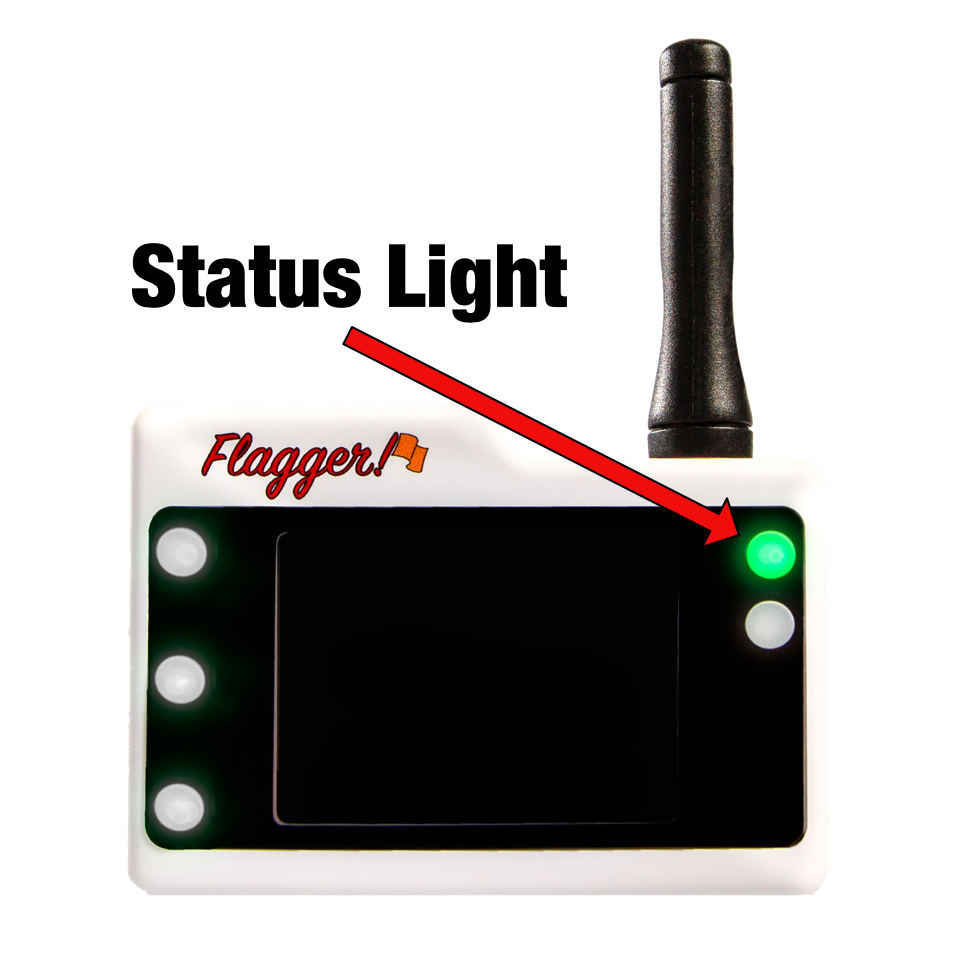
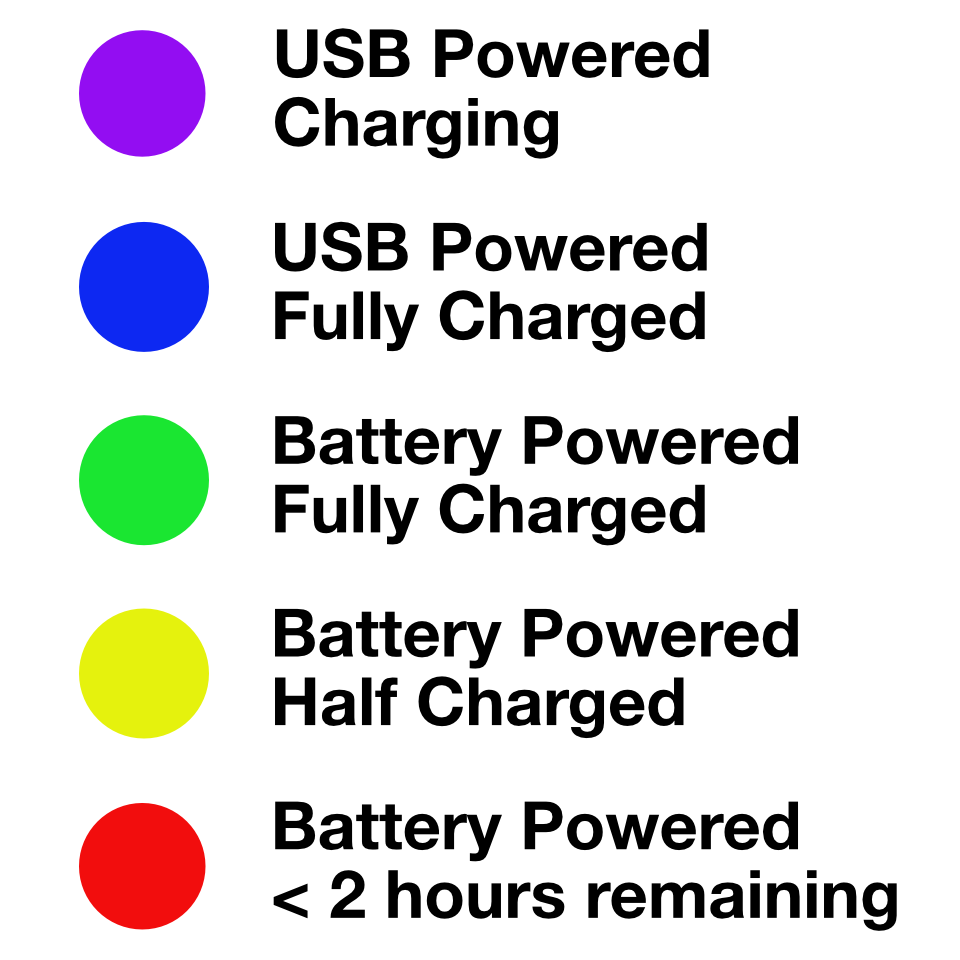
The Flagger units will run for approximately 6 hours off of their internal battery.
For an 8 hour endurance race make sure the Flagger is running off USB power.
This is indicated by a Purple or Blue Status light.
Note: If you have your Flagger unit plugged into your car and the light is green, yellow or red it is NOT charging. Please try a different USB adapter, cable, etc.
Code 35
If in the judgment of AER or track officials, a situation on track requires the
suspension of racing, a full-course yellow (FCY) may occur. As soon as a FCY is in effect (signaled by a double-yellow flag at all flagging stations and by the Flagger In-Car Unit). Cars shall reduce speed. Racing and passing will cease. Cars shall immediately limit their speeds to a maximum of 75 miles per hour.

Approximately 15 seconds after the display of FCY AER will notify all cars by The Flagger units wether a safety car will be deployed or Code 35 will be employed.
It should be noted that the Code 35 display on the Flagger Units also display’s the car’s speed.


If a safety car will be deployed drivers should follow procedures outlined in section 5.7 of AER’s Rule Book.
If Code 35 is employed drivers will be given 12 seconds, from the display of the Code 35, to reduce speed to 35 mph. During the 12 second period the Flagger’s 3 Status LEDs will start out as all purple. Every 4 seconds an LED will turn off to indicate the time remaining to reduce speed.
After this 12 second period all LEDs will go out and speeds will be monitored and averaged over a rolling 10 second interval.

During the Code 35 period the Flagger’s display will continue to show current speed and its 3 LED lights will also provide speed info in the following way:
If the car is traveling too slowly the LEDs will be GREEN.

If the car is exceeding 35 mph and in danger of incurring a violation the LEDs will turn yellow

If the car is going “Too Fast” and may receive a violation the LEDs will turn red

When Race Control deems it is safe to commence racing, double yellow flags will be pulled in at all flag stations. The Flagger in car unit will continue to display Code 35 for approximately 15 seconds. Drivers should maintain 35 mph during this time.
After this 15 second period Flaggers will display a Green Flag and racing will commence.
